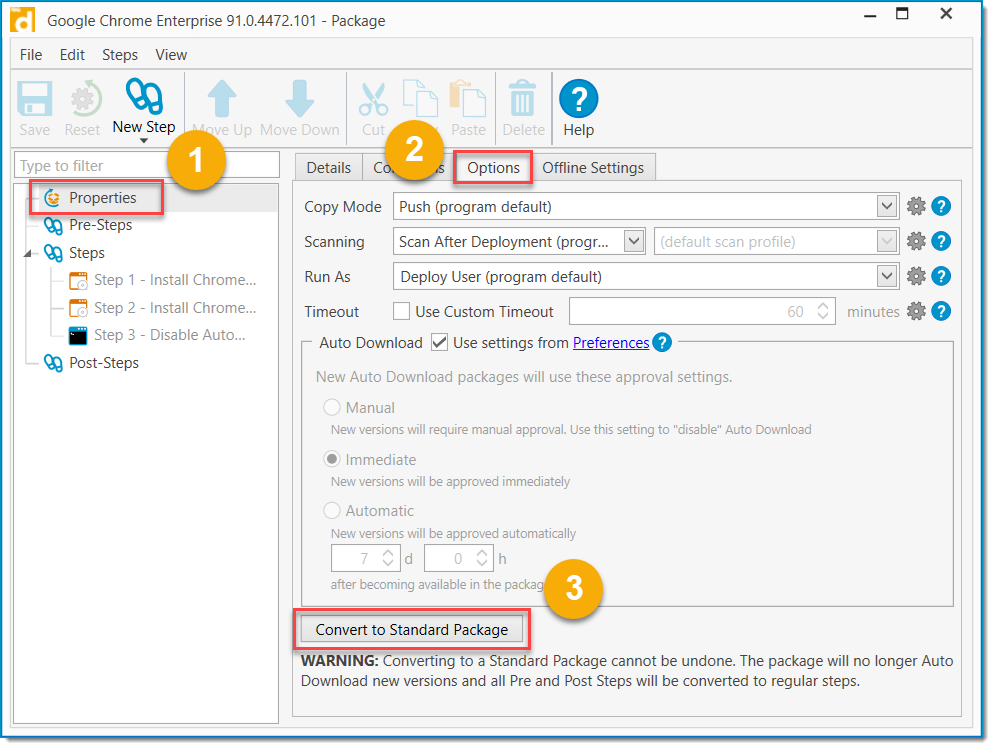Auto Download: Convert to a Standard Package
Purpose:
You wish to convert an Auto Download package to a Standard package (does not automatically update).
Typically, this is done when you need to add a step that is not a Pre or Post step or need to make other modifications to a package that are not otherwise possible with the Auto Download package.
Note: It is possible (and in most cases desirable) to have an Auto Download package in addition to the Standard package.
Resolution:
In order to convert an Auto Download package to a Standard package, perform the following:
1. Open the package by right-clicking on the package and selecting Open, double-clicking on the package, or using Ctrl+O.
2. Once the package is open, click on Properties in the package tree and select the Options tab.
3. Click on the Convert to Standard Package button. You will receive a warning, which you should definitely read. If you are sure you would like to convert the package to a Standard package, click Yes. Clicking Yes will save the package.
IMPORTANT: This process is irreversible. It will not prevent you from downloading the Auto Download package again, but a converted package will forever be a Standard package until deleted.