Can I Install Windows Updates Using PDQ Deploy?
Purpose:
You want to deploy Windows updates using PDQ Deploy.
Resolution:
Due to changes in how Microsoft provides updates for its desktop OS, PDQ Deploy (Enterprise Mode) now deploys Windows updates via packages included in the Package Library of PDQ Deploy: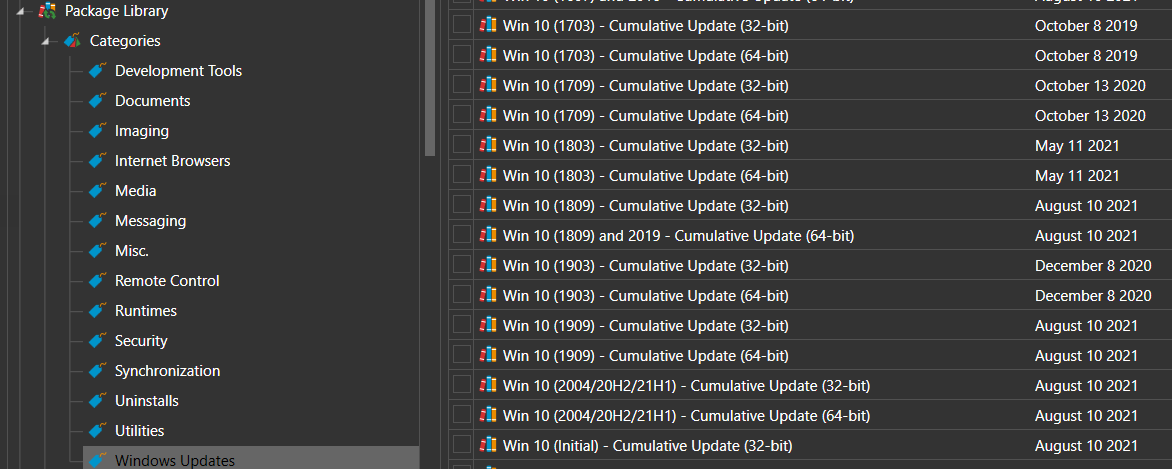
Here is a short video explaining the process in greater detail: Deploying Windows Updates With PDQ Deploy.
NOTE:
- We do not, at this time, provide all Windows updates for other Microsoft products. In those cases, you can deploy either the MSU or EXE with the correct parameters (typically /quiet /norestart).
For Pro and Free Mode users, the process remains much the same as it did prior to Microsoft's changes:
The majority of Windows Updates can be deployed by PDQ Deploy. Most Microsoft patches are now MSU files, which can be deployed using an Install Step. PDQ Deploy already knows how to handle the MSU files, so calling wusa.exe and adding the /quiet /norestart parameters automatically is part of the magic.
PDQ Deploy in Pro and Free Mode does not have a method of downloading Windows updates. For Windows updates that include other Microsoft products, we recommend using something like WSUS, which is free and handles Windows Updates for other Microsoft products well.
See also:
Deploying Windows Updates with PDQ Deploy
https://support.microsoft.com/en-us/kb/262841
https://support.microsoft.com/en-us/kb/934307
http://support.adminarsenal.com/entries/20016898 (forcing WSUS)