How to Create a Basic EXE Package
Purpose:
You wish to create a basic EXE package for deployment.
Resolution:
To create a basic EXE package, do the following:
- Open PDQ Deploy, select New Package on the top left.
- With Package Properties selected, enter the name of your software next to the Name field.
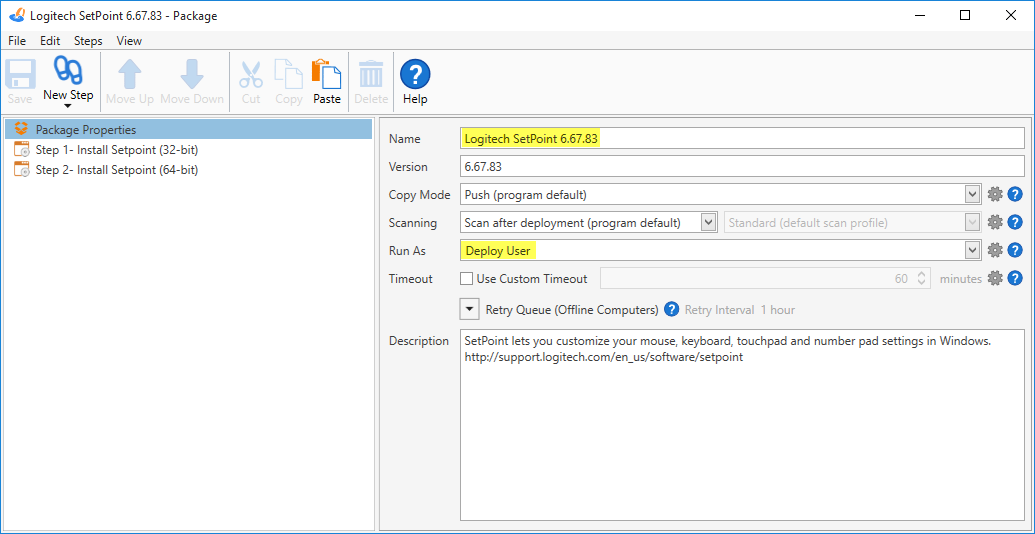
- By default, Deploy User is selected next to the Run As field. Deploy User will be used in most cases. (Note: there are 4 possible options for this field. Each option will run this package using the selected account's permissions. Deploy User, Deploy User (Interactive), Local System, Logged on User.)
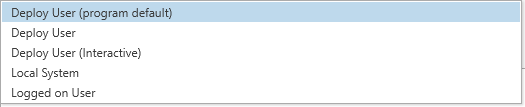
- Select Step 1- on the left-hand menu. Enter a name for the Step Title. Browse to your EXE file next to the Install File field. Enter any install parameters found in the documentation of your specific software into the Parameters field. Notice the parameters used inside the Parameters field are automatically added to the Command Line field. If you select the Custom box, you can delete or add any of these parameters. (Note: most of the time this isn't needed). You can also select the Include Entire Directory box if your EXE has files or folders that are needed along with it.
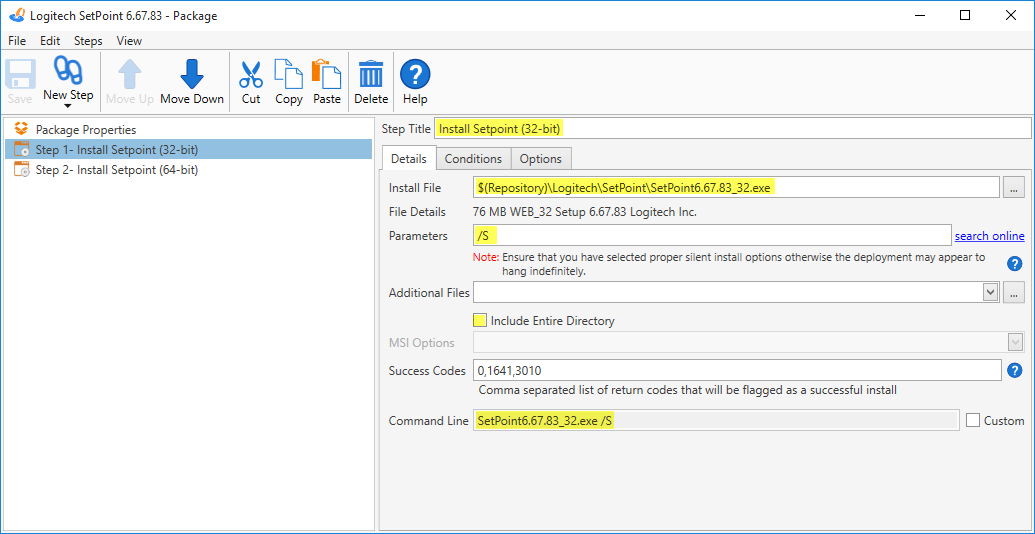
- Select the Conditions Tab. Based on your software compatibility, select the appropriate items within the O/S Version and O/S Architecture fields. (Note: the Conditions and Options tabs are only available in the Pro and Enterprise version.)
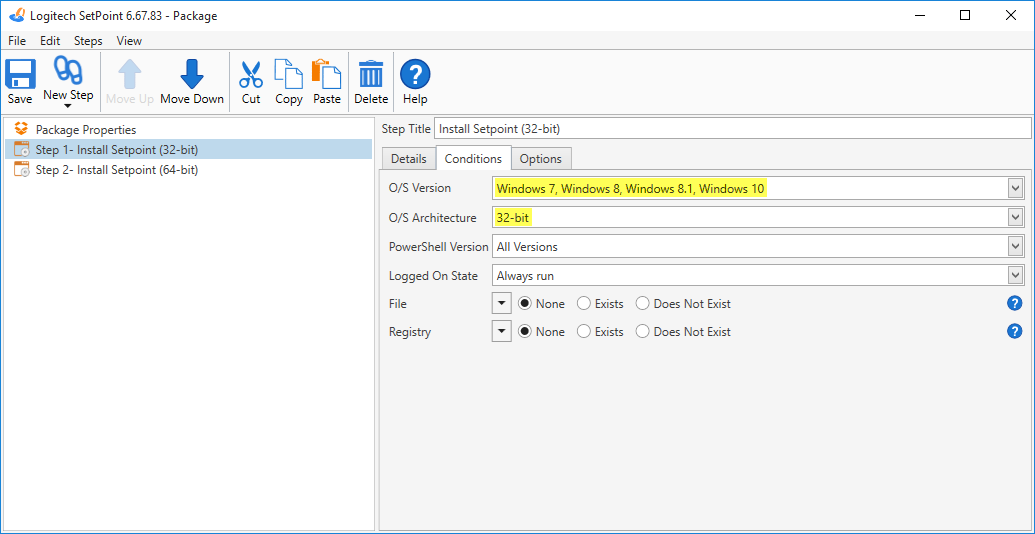
- With this particular software there is both a 32-bit and 64-bit version. Repeat the same steps if needed to create a second architecture type install. Select the Save button on the top left to finish.
*This can be accomplished in Free mode using two separate packages and choosing the appropriate machines to deploy to based on architecture.
Troubleshooting Deployment Issues:
If the package deployment fails, please try the following.
- Try installing the package first from Command-Line before adding it to PDQ.
- Machines should be fully patched and not in need of a reboot.
- Clear out %WINDIR%\Temp directory.
- Review the following error codes: http://support.adminarsenal.com/hc/en-us/articles/220530807
See Also:
How to Create a Basic MSI Package
Google Fu: The Art of Finding Silent Parameters
Introduction to PDQ Deploy
Installing PDQ Deploy and Your First Deployment
Nate Blevins
Was this article helpful?