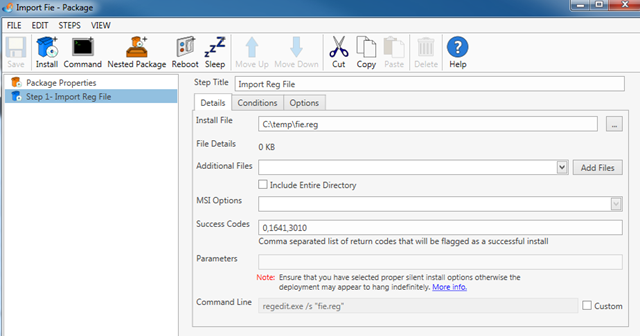How can I deploy registry keys?
Fillip Van Bedts
Now I'm trying to deploy a *.bat file with the value:
regedit.exe /s \\server\regfile.reg
This doesn't work.
I know that the bat-file works, because I tried it manually.
What am I doing wrong?
Fillip
0
Comments
My first guess would be a permissions issue getting to the server where the reg file is. If you're using you current authentication, you won't be able to access a network share from the installer. Change the authentication to specify the account name and password (even if the same as current) and then the installer service will be able to access the share.
I'm using the domain admin account and PDQD can access the bat file.(all other commands are executed)
It's just the "regedit.exe line" that doesn't work...
Solution: Change the administrator!
I was executing the bat-file with the Domain-admin account. registry Hive I wanted to deploy was [HKCU]...
Changed it to [HKLM] and it works!
My mistake...
Excellent, I'm glad you got it working.
Did all changes:
created batch file for import the Reg file setting
used HKLM and not HKCU
my batch file:
@ECHO OFF
regedit.exe /s fie.reg
Also the deployment user: is Domain Administrator by default
when deploying it
it's not working
when double click on file on client the file is working
what what what to do to fix it?
Thanks,
What error is returned when you run this? My guess would be that the file "fie.reg" couldn't be found. Do this from an Install Step. Have the fie.reg file be the Install File. This will ensure that the file gets down to the target. (see attached)