Deploying SP2 of SQL 2008 R2
Ramil
I'd like to know how to deploy Service Pack 2 of Microsoft SQL 2008 R2 on multiple DB servers.
0
Comments
Well, the easiest way to Install this service pack is to provide the following parameters in your PDQ Installer:
Note that this will upgrade all instances in your SQL Server. If you want to only upgrade certain instances then you would need to use the /InstanceName or /InstanceID options.
Here is a screenshot of my Installer.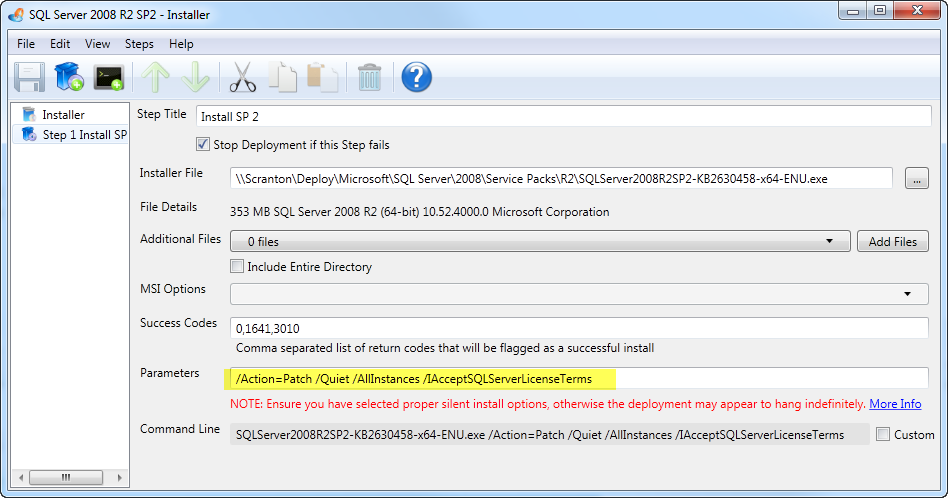
It should go without saying but definitely be careful when deploying a service pack to SQL Server. I would try deploying it to one system first. Verify that there are no issues after the deployment. You may want to increase the Timeout value before you deploy as well. You can do this by modifying the Timeout in the Deployments pane of your Preferences window. The default timeout is 60 minutes. My test deployments were finished in less than 10 minutes but I didn't have multiple databases or instances either.