PDQ Inventory Collection for Flash IE not going down
We've been actively removing flash from all computers on our network. PDQ Inventory has a flash collection under Runtimes. I've noticed the collection for Flash IE has not budged at all. Flash for Firefox, Chrome, and Opera have been reduced significantly.
I'm using the Adobe Flash Uninstaller, with the Windows KB4577586, and Powershell to remove leftover folders, but it doesn't affect the Flash for IE collection. Disabling flash within IE does nothing. Deploying a group policy blocking flash on IE and Edge does not reduce the amount of device in the collection.
I noticed the filters within the Flash for IE collection is set to "hotfix." Is it possible that even though flash is uninstalled, PDQ is seeing an old hotfix on the device and thinks Flash is installed?
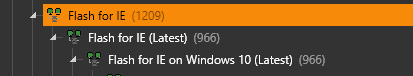
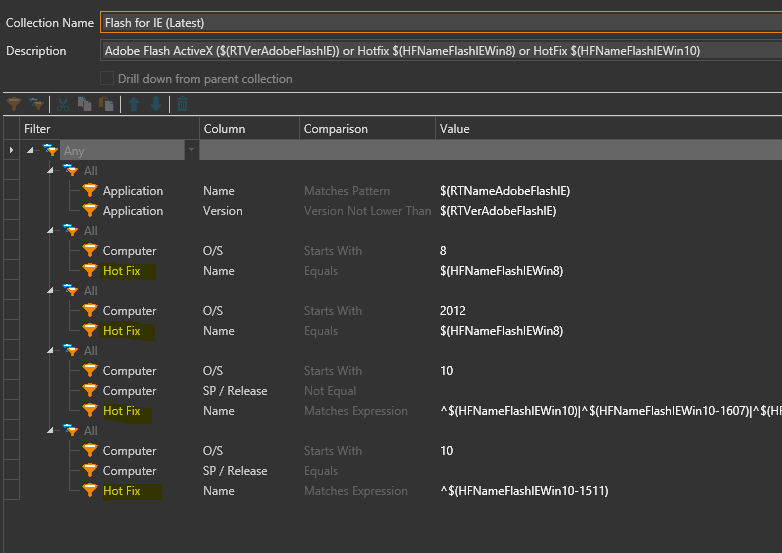
Comments
Hi, If I may ask, why don't you use the included uninstaller from PDQ Deploy's collection?.
I had few cases where the MS KB failed to uninstall Flash just because it was in use at the time of deployment. A secondary deployment failed becase the KB ended prematurely as "already installed". The uninstaller from PDQ got rid of the rest.
I am running the PDQ uninstaller, running the Adobe Flash uninstaller from their website (probably the same uninstaller as PDQ), running the windows KB uninstaller, running MSIexec.exe uninstaller that targets the GUID registry key for NPAPI and PPAPI (just to make sure I'm uninstalling every instance of Flash), running a script that goes through all user folders, and removes the flash folders from \Appdata\Roaming\. This script also removes flash content from the SYSWow64 and system32 folders. Yes, it's overkill, but I'm trying everything.
It's being removed from all the collections except for the "Flash for IE" created by PDQ in the collections library. I'm curious as to what PDQ Inventory is seeing... A hot fix, an old windows update? Is that why PDQ thinks Flash is still installed?
This is a bit old but I'm having the same issue. Did you ever resolve this?
No. Flash for IE collection still does not go down. I've used PDQ and Adobe's uninstaller (which are the same). I've also have a powershell script to delete leftover folders from all users. Computers are fully updated. PDQ is seeing something in a registry key somewhere, or a .dll file, and thinks it's still installed.
That collection may need to be tweaked. I recommend reaching out to support@pdq.com.
I'm not sure. Our security scanner seems to be reporting the same thing and I've done the same things to disable the embedded versions as the original author. Was wondering if maybe I missed something. I'm trying to investigate the problem from their end since we pay them a lot of money to report these things and I will try to remember to report back if I discover anything that might help on this side.
Might bea good idea to use the file scanner and look for *.oc and *.dll in "C:\Windows\System32\Macromed\Flash" folder.