Windows 10 Feature Update Sequence
I know this topic has been covered enough times but I have a more specific question on this......using some of the great advice on topics raised here I have had a lot of success using the deploy sequence in the attached screenshot for feature upgrades. The part that gets a little dicey is after the initial upgrade step is complete (which reports back w/ a successful error code), the desktop reboots and the post reboot upgrade stage seems to be very unpredictable how long that step takes. Best I was able to find is a sleep step before doing a version check (for validation) but it seems to be anywhere from 10 min to 40 min. I know i could just crank that value up but wondering if there is ANY way to add a step that can detect when that stage of the upgrade is complete and it hits the login screen again? betting not but figured cant hurt to ask! i just end up getting a lot of failed deployments for ones that take a while for whatever reason
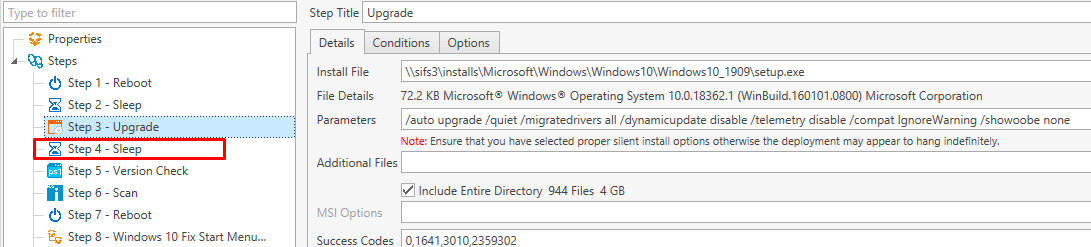
Comments