PowerShell Not Found
Purpose:
You receive a package deployment error, "PowerShell not found" (AdminArsenal.Remote.Agent.PowerShellNotFoundException).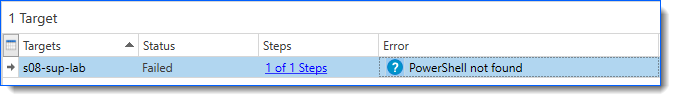
Clicking on the blue information "?" opens the following: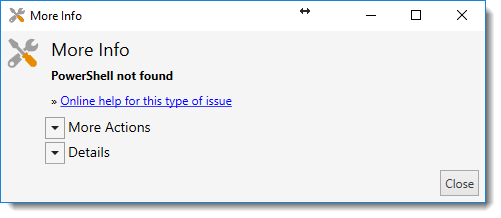
Resolution:
This error is returned when a package containing a PowerShell step or an Install Step with a PowerShell condition is deployed to a computer and the version of PowerShell cannot be found or does not exist. Install PowerShell version 2.0 or later (Version 3+ or 5.1+ Recommended) on the target computer.
You can check which version of PowerShell is installed on systems where PowerShell is installed using the PowerShell command,
$PSVersionTable.PSVersion
See Also:
PowerShell Version Errors
PowerShell Step Deployments And Error Handling
Brigg Angus
Was this article helpful?