Error: No Backups Scheduled
Purpose:
You receive one of the following errors:
No backups scheduled. Create a schedule for future backups
No backups scheduled. Modify your schedule for future backups
Resolution:
If you receive the error No backups scheduled. Create a schedule for future backups, create a schedule by clicking on the Create Schedule link and creating a schedule.
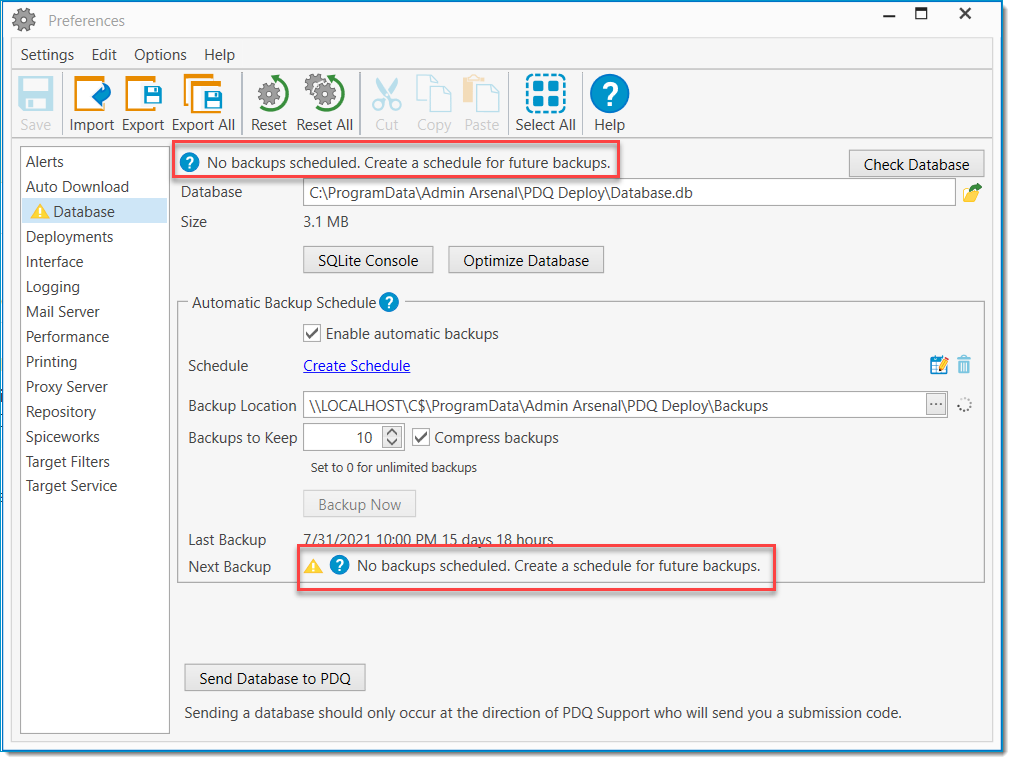
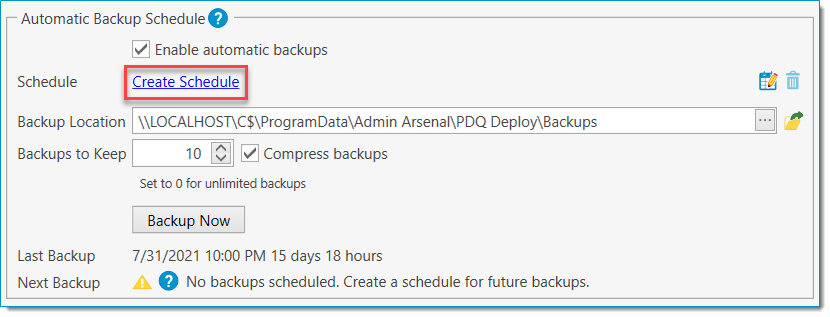
If you receive the error No backups scheduled. Modify your schedule for future backups, modify the schedule so the schedule does not have an Ending date/time or the Ending date/time is past the current date/time.
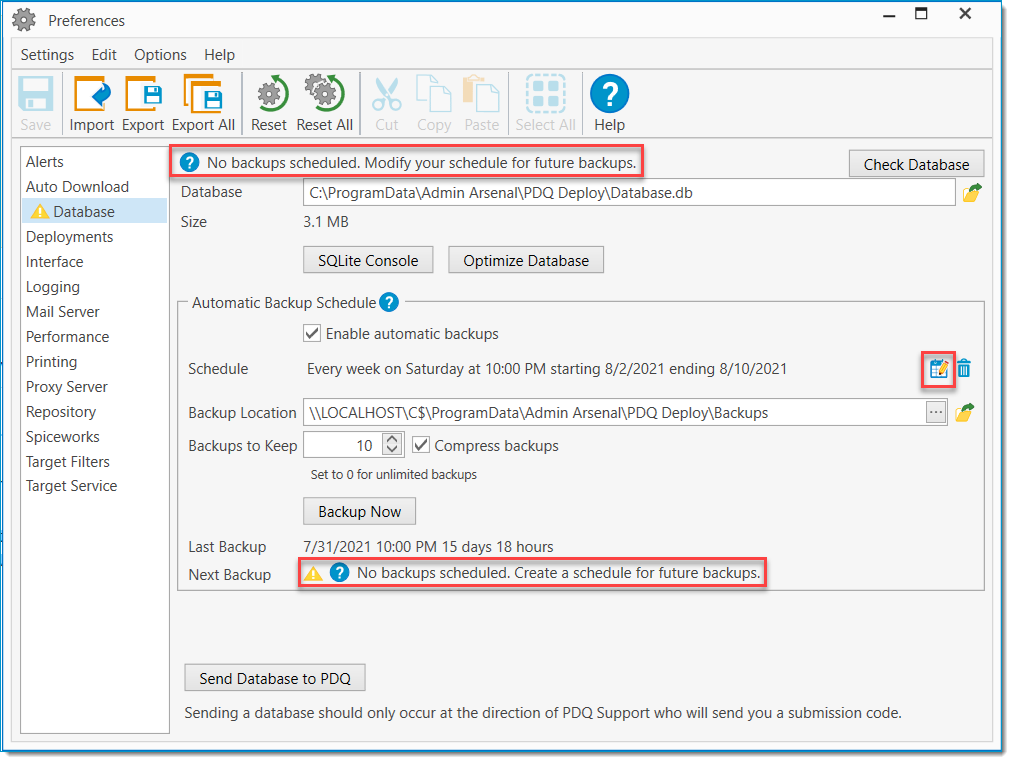
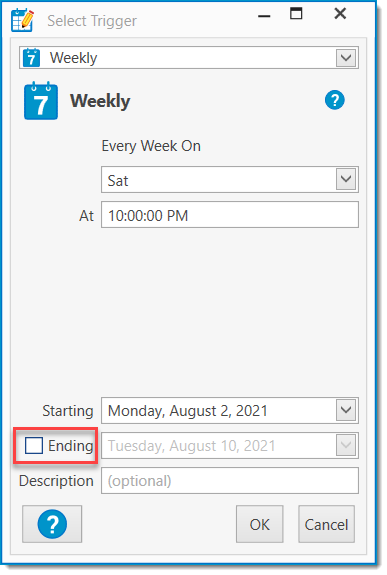
Brigg Angus
Was this article helpful?