Target File Not Found
Purpose
You receive the error, "Target file not found" or other error indicating a file on the target computer could not be found.
Resolution
This error occurs when the installer is referencing a file or application that may not exist.
The installer is referencing or attempting to reference a file (e.g. VB Script, PowerShell, MSU, batch file, executable) or another application that is not installed on the target computer.
Ensure all files required by the installer are accessible. If you need additional information on what file/application is causing the issue, perform the following:
- Copy over the installation file(s) or directory to a target throwing the error.
- Login to the same target using the Deploy User credentials.
- Open an elevated command prompt and navigate to where you saved the file(s) or directory in step 1.
- In the command prompt, run the command from the Command Line section of the install step. For example:
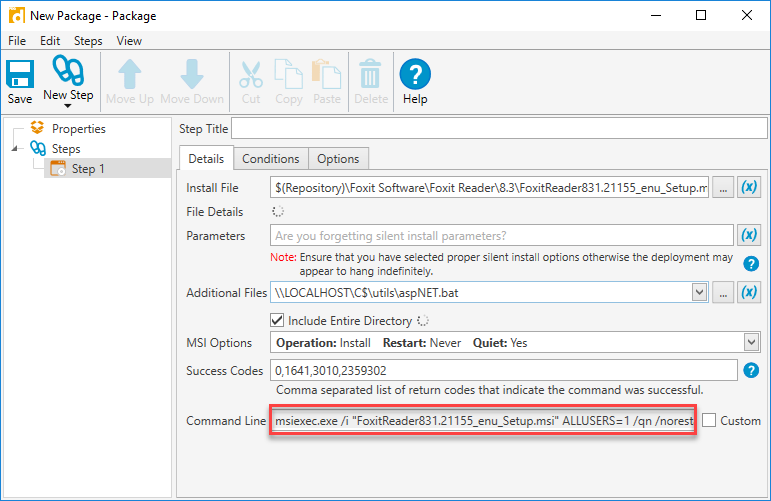
- Check for errors, including in Event Viewer, and note any dialog boxes or other indicators of the referenced file/application. This should point you to the file/application that is causing the error.
Brigg Angus
Was this article helpful?