Why are my systems always undergoing a scan?
Purpose
The computers listed in PDQ Inventory are scanning continuously.
Resolution
There can be a few reasons why this is happening:
- You have set a very aggressive scan interval with a more intensive scan.
For example, if a simplified scan such as Computer Info is run against 1,000 computers; the average run in a test environment is around 44 seconds. If the default Preferences > Performance settings are default at 32 concurrent scans, it will take approximately 23 minutes to scan all of the machines. If the scan interval is set to less than 23 minutes, scanning will never seem to complete.
In another example, a Standard Scan is run against 4,000 computers, with an average run time in our test environment of 48 seconds per scan. Assuming the same default of 32 concurrent scans, it will take approximately 1 hour and 40 minutes to scan all 4,000 machines. If you have a standard scan interval within that time, scanning will never seem to complete.
In another example, a registry or file scan is run against the same 4,000 machines. Since these types of scans take significantly longer, up to several minutes per machine, a scan for PST files averaged 87 seconds, or around 3.2 hours to complete. If the scan interval is less than 3.2 hours, scanning will never seem to complete.
These examples can also apply should you have many of your scan profiles configured with Heartbeat schedules. If a large number of devices were to come online simultaneously a similar outcome to the above examples could be expected. - If Scan Caching (Preferences > Scanning) has been configured (requires more than one PDQ Inventory Enterprise license and Enterprise Activation), multiple PDQ Inventory instances might be scanning at different, yet overlapping, times. Review the settings for Scan Caching, and ensure that you set the Scan Age (highlighted below) to reasonably reflect when scanning will occur and the interval between scans.
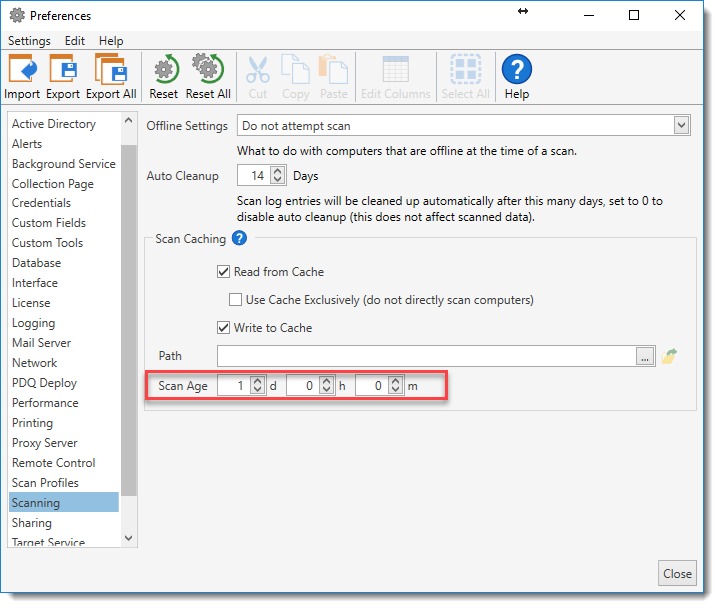
For example, if you scan once every 2 days, but have Scan Age in Scan Caching set to the default of one day, the cached information will not be available after the first 24 hours of elapsed until the initiation of the next scan interval (at hour 48).
See Also
Registry Scanners in PDQ Inventory
Scheduling Scans in PDQ Inventory
Scan Caching
Scan Caching Part 2
Brigg Angus
Was this article helpful?