Database Corruption Error
Purpose
You receive an error indicating your database is corrupt.
Resolution
The database can be corrupted by several reasons. Sudden loss of power, abrupt shutdowns, bad storage drivers, disk failure, malware or virus infection, using database in compressed folders and other less common reasons.
If you're running version(s) 18.1.38.0 or later, you can attempt to repair the database(s) by using the following CLI command(s) in an elevated command or PowerShell prompt:
To repair PDQ Deploy's database:
pdqdeploy repairdatabase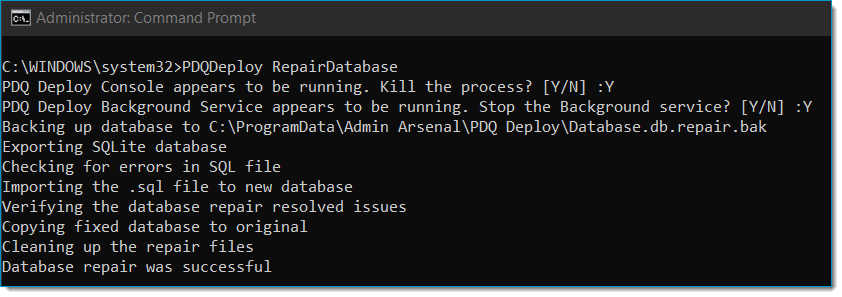
To repair PDQ Inventory's database:
pdqinventory repairdatabase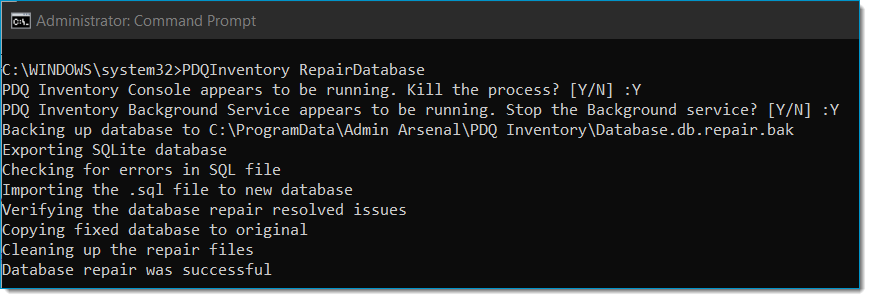
Still seeing errors?
If you continue to see this error after a repair it could be a registry key stuck.
Delete registry key pertaining to a database integrity check.
- Stop PDQ Deploy or PDQ Inventory service.
- Delete the registry key below corresponding to the application.
- HKLM\SOFTWARE\Admin Arsenal\PDQ Deploy\Settings\Database
- HKLM\SOFTWARE\Admin Arsenal\PDQ Inventory\Settings\Database
- Start PDQ Deploy or PDQ Inventory service.
See Also
Jason Amick
Was this article helpful?