Remote Repair crashing or not launching
Purpose
Remote Repair is crashing or not launching within PDQ Deploy and PDQ Inventory.
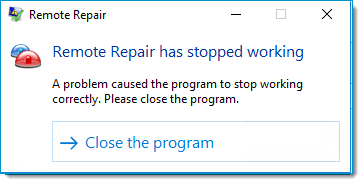
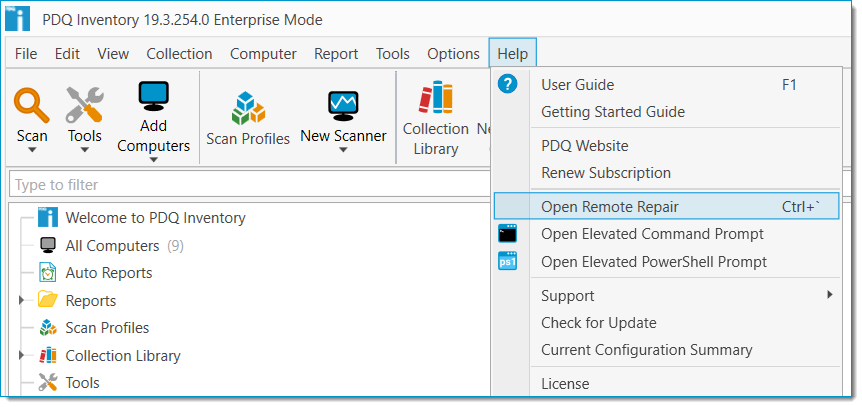
Resolution
There may be some issues with the Remote Repair executable, and it will need to be deleted and the PDQ installation repaired from Add/Remove Programs.
- Close out of PDQ Deploy and PDQ Inventory.
- Delete the Remote Repair executable, the location depends on the installed location.
- C:\Program Files (x86)\Admin Arsenal\PDQ Deploy\Remote_Repair.exe
- C:\Program Files (x86)\Admin Arsenal\PDQ Inventory\Remote_Repair.exe
- Using Control Panel > Uninstall a Program, run a repair installation of PDQ Deploy and PDQ Inventory.
Renzo Trujillo
Was this article helpful?