Could Not Ping Computer
Purpose
PDQ Deploy or PDQ Inventory reports "Could not ping computer" when deploying or scanning to computers.
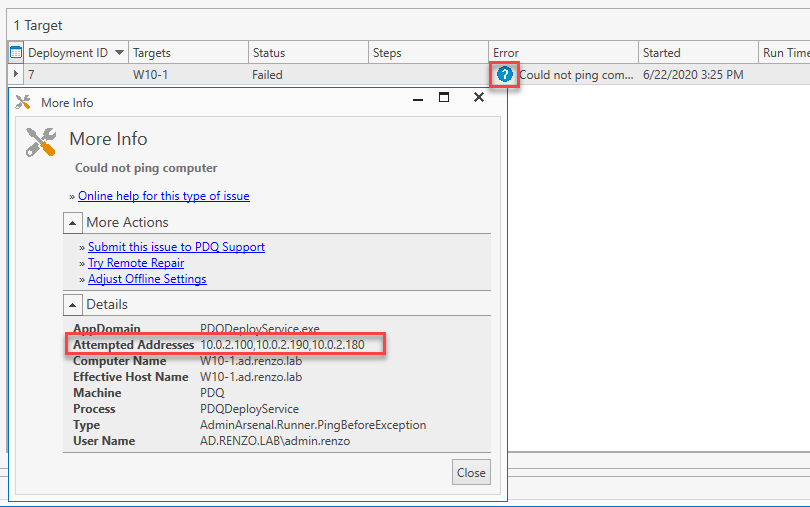
Resolution
This is a PDQ Deploy\Inventory error, which means that the computer hostname was resolved to an IP(s), but none of them could be pinged, so a scan\deployment was not initiated on it.
Receiving an error of "Could not ping computer" could be due to the following:
- The computer could be offline.
- A firewall is blocking ICMP.
- Failed to resolve the hostname.
Pinging before a deployment/scan can be controlled through the respective settings, and is recommended in order to avoid unnecessary deployment overhead to offline computers.
PDQ Deploy: Options > Preferences > Deployments > Ping before deployment
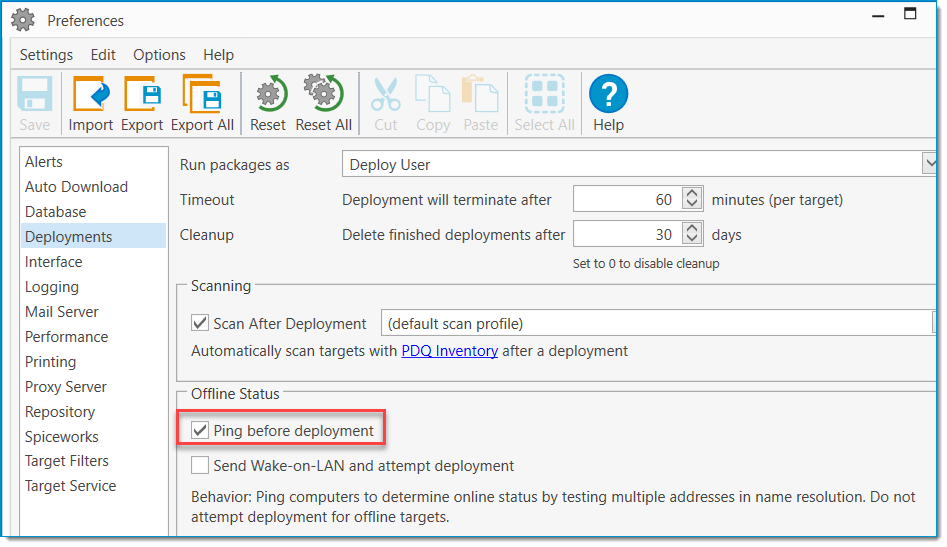
PDQ Inventory: Options > Preferences > Scanning > Ping before scanning
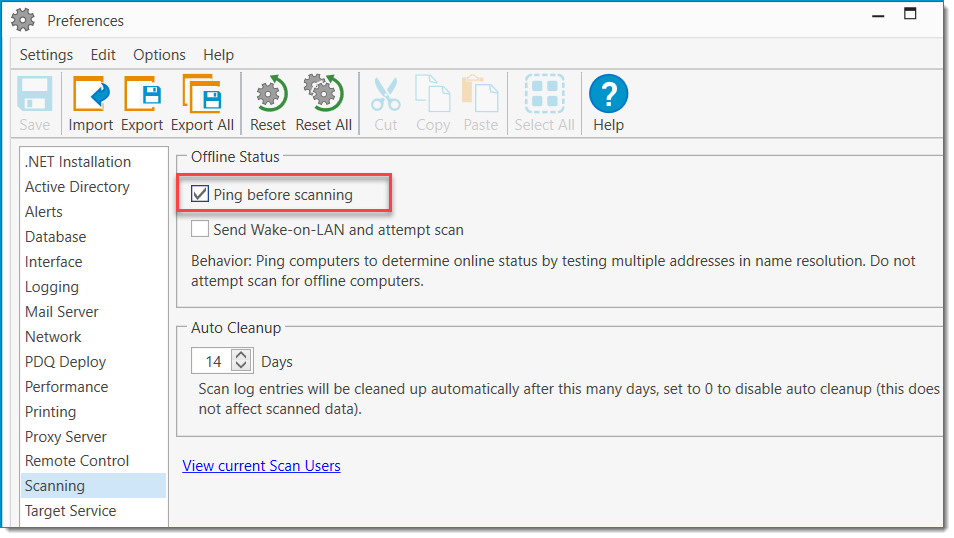
See Also
Article - Computer unreachable or offline
Renzo Trujillo
Was this article helpful?